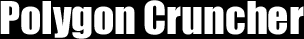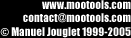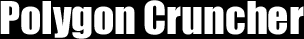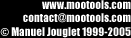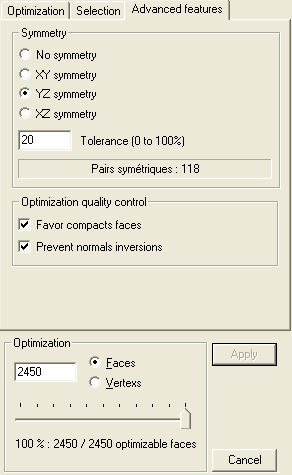|
These settings
allow you to define a symmetrical plane. Polygon Cruncher will optimize
taking care of this plane. If symmetry is partial, only parts that
are symmetrical will be affected by these settings. Others parts
will be optimized normally.
Polygon Cruncher will look for symmetrical pairs of edges. When
a point is modified during optimization, its symmetrical is optimized
in the same way too.
Notes:
- Points that
are on the symmetrical plane are frozen, because they are there
self-symmetrical.
- Beware, to
be symmetrical an objet should be mirrored constructed from both
parts of the symmetrical plane. Some revolutions objects (such
sphere), are not symmetrical because faces edges are oriented
in the same direction on each side of the symmetrical plane.
|